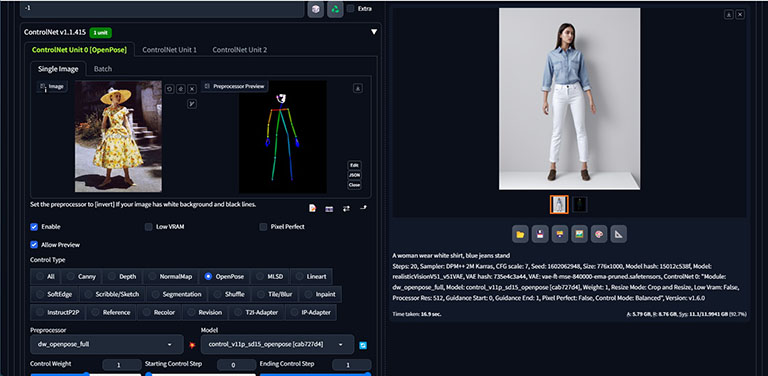What is DWpose?
DWpose is one of OpenPose models in ControlNet. It is used to control character’s pose from a reference image.
How to use DWpose in Stable Diffusion Webui?
1. If you don’t have Stable Diffusion Webui installed, go to Install stable diffusion webui on Windows.
2. If you haven’t installed ControlNet, go to Install ControlNet in Stable Diffusion Webui.
3. Go to ControlNet -v1-1 to download “control_v11p_sd15_openpose.pth” and put it in the directory “extensions\sd-webui-controlnet\models.”
4. Run “webui-user.bat” to open Stable Diffusion Webui.
5. In Extensions tab, click “Install from URL”, enter https://github.com/IDEA-Research/DWPose and click Install.
6. Close and restart Stable Diffusion Webui.
7. Select your checkpoint. In txt2img tab, enter your prompt.
8. Expand ControlNet area. Load an image with the pose you want. Check “Enabled” and “Allow Preview” underneath. Select Control Type to be “OpenPose”. Set Preprocessor to be “dw_openpose_full”. Set Model to be “control_V11p_sd15_openpose”.
9. Click the fire icon next to Preprocessor, it will generate an OpenPose image in preview. You can download it for later use.
10. Click Generate button.
Screenshot