Conda is an open-source package and environment management system that runs on Windows, macOS, and Linux. Conda quickly installs, runs, and updates packages and their dependencies. To install Anaconda3, go to Anaconda site to download Anaconda installer, click the download button at the top, or go to the bottom to select the particular version for your PC.
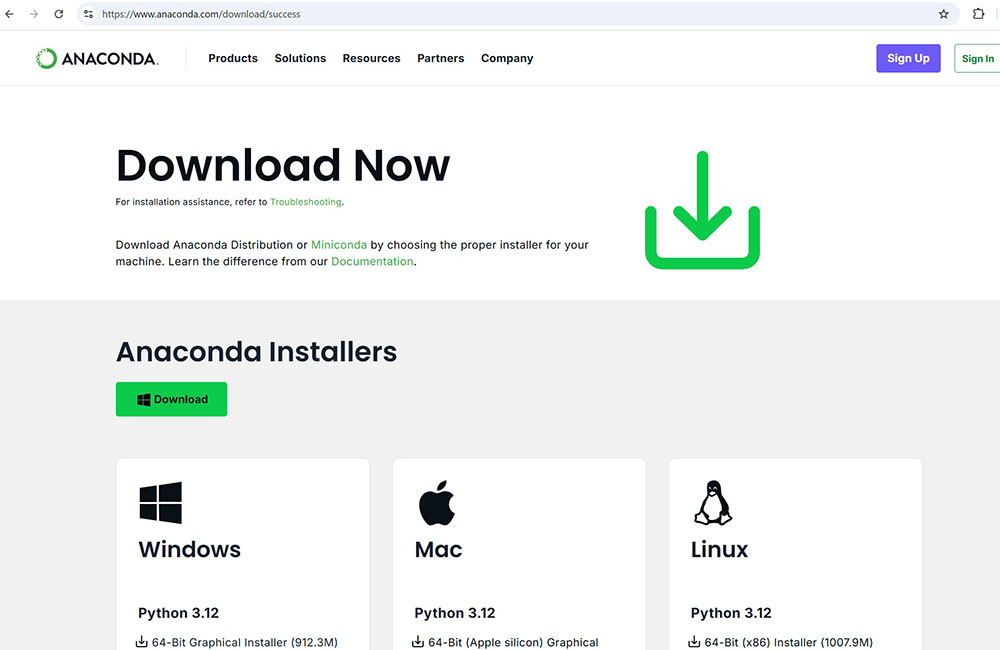
After you run the installer, Anaconda3 is installed at C:\Users\yourusername\anaconda3. It also installs Python 3.12 there. Remember to add the following paths in “Environment Variables”:
C:\Users\yourusername\anaconda3
C:\Users\yourusername\anaconda3\Library\bin
C:\Users\yourusername\anaconda3\Scripts
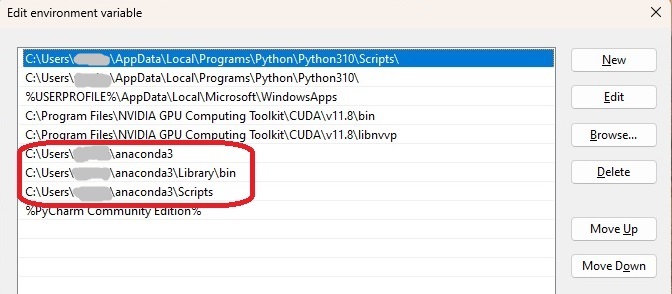
In Windows Start, you can find the Anaconda3 folder. If you cannot find it, search for “Anaconda prompt” in the window search bar at the bottom. Create a shortcut for the Anaconda prompt on your desktop. You will use it a lot.
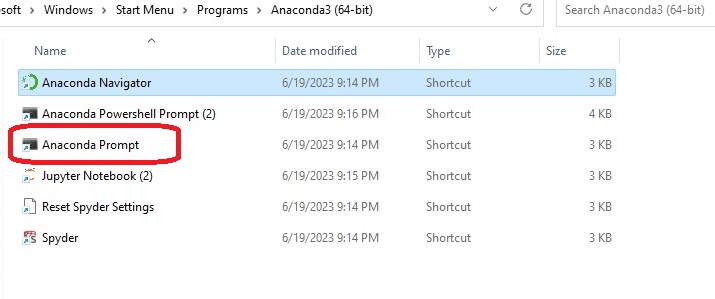
Run the Anaconda prompt, and a prompt window opens. It shows (base) C:\Users\yourusername>. (base) represents your current environment. “base” is a default env.
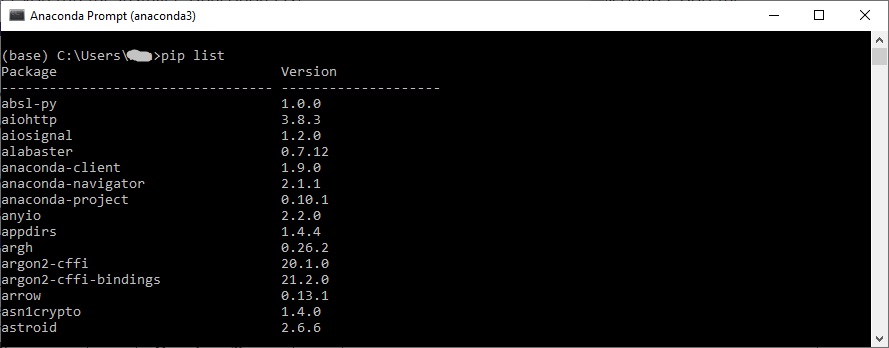
You can run conda or pip commands to see what packages have been installed.
$conda list
$pip list