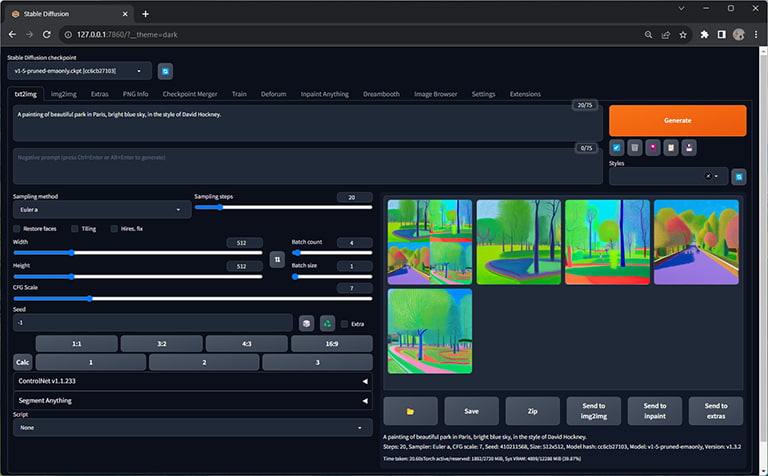Prompt: A painting of beautiful park in Paris, bright blue sky, in the style of David Hockney.
What is Text to Image or txt2img?
Text to Image (txt2img) is to write a prompt that describes an image. Ai software will turn the text into an image.
How to use text to image in stable diffusion webui?
1. If you don’t have stable diffusion Webui installed, go to install stable diffusion webui on Windows.
2. Run “stable-diffusion-webui/webui-user.bat” to open Stable Diffusion Webui in a browser at http://127.0.0.1:7860/.
3. Select a Stable Diffusion checkpoint in the drop down, e.g. sd_xl_base_1.0.safetensors.
4. You can use most of the default settings or change to this setting: Sampling method “DPM++ 2M” or “Euler a”, Sampling steps 20. If you are using a sdxl model (checkpoint), increase Width and Height to 768 or 1024, CFG Scale 7, Seed -1 etc. Change Batch size to 4 if you want to generate 4 images each time.
5. Type your prompt in the txt2img field, click the orange Generate button.
6. After the images are generated, they are automatically save in “stable-diffusion-webui/outputs” directory.
Screenshot